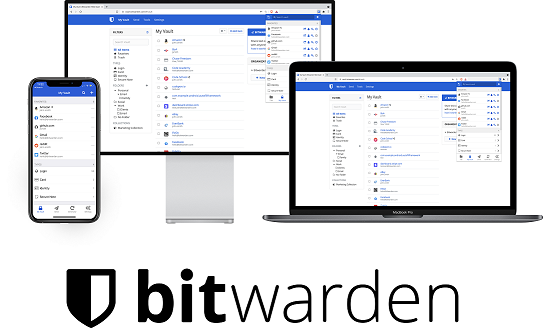
In an era marked by increasing online security threats and the proliferation of digital accounts, the importance of strong, unique passwords cannot be overstated. Yet, remembering dozens of complex passwords can be a daunting task. Enter password managers – powerful tools designed to securely store and manage your passwords, ensuring that your online accounts remain protected while offering convenience and peace of mind. For Ubuntu and Linux users, selecting the right password manager is essential to maintaining robust security across all their devices. In this article, we’ll explore some of the best password managers tailored for Ubuntu/Linux, helping users make informed decisions to safeguard their digital identities.
- Bitwarden: Bitwarden stands out as a top choice for Ubuntu/Linux users seeking a secure and user-friendly password management solution. Available as a browser extension, desktop application, and command-line interface, Bitwarden seamlessly integrates into the Linux ecosystem, offering cross-platform compatibility and synchronization across devices. With features like end-to-end encryption, two-factor authentication, and secure sharing, Bitwarden ensures that your passwords are protected while remaining accessible whenever you need them.
- KeePassXC: KeePassXC is an open-source password manager that prioritizes security and privacy, making it an ideal choice for privacy-conscious Ubuntu/Linux users. With a focus on local storage and encryption, KeePassXC stores passwords in an encrypted database that remains under the user’s control. Its intuitive interface and robust password generation capabilities make it easy to create and manage complex passwords for all your accounts. Additionally, KeePassXC supports plugins and extensions, allowing users to customize their experience to suit their specific needs.
- Enpass: Enpass is a feature-rich password manager that offers a balance between security and convenience for Ubuntu/Linux users. Utilizing strong encryption algorithms and local storage options, Enpass ensures that your passwords are safeguarded against unauthorized access. Its cross-platform compatibility and synchronization capabilities make it easy to access your passwords across multiple devices, whether you’re using Ubuntu/Linux, Windows, macOS, or mobile platforms. With support for biometric authentication and cloud synchronization services like Dropbox and Google Drive, Enpass offers flexibility and peace of mind for users seeking a comprehensive password management solution.
- Pass (Unix Password Manager): Pass, also known as the Unix Password Manager, is a command-line password manager designed for Linux users who prefer simplicity and transparency. Built upon established Unix principles, Pass stores passwords in encrypted text files, allowing users to leverage existing tools and workflows for managing their passwords. While Pass may lack the graphical user interface of other password managers, its minimalist approach and integration with Unix utilities make it a powerful and versatile solution for users comfortable with the command line.
- Buttercup: Buttercup is a modern and intuitive password manager that offers cross-platform compatibility and end-to-end encryption for Ubuntu/Linux users. With its sleek and user-friendly interface, Buttercup makes it easy to store, organize, and access your passwords securely. Whether you’re using the desktop application, browser extension, or mobile app, Buttercup provides a seamless experience across all your devices. Additionally, Buttercup supports features like password sharing, secure notes, and automatic password generation, making it a comprehensive solution for managing your digital credentials.
In conclusion, selecting the best password manager for Ubuntu/Linux involves considering factors such as security, convenience, and compatibility with your workflow. Whether you prioritize open-source solutions like Bitwarden and KeePassXC, or prefer feature-rich options like Enpass and Buttercup, the key is to choose a password manager that meets your specific needs while prioritizing the security of your digital identity. By leveraging the power of password managers, Ubuntu/Linux users can enhance their online security posture and safeguard their valuable information against unauthorized access and data breaches.