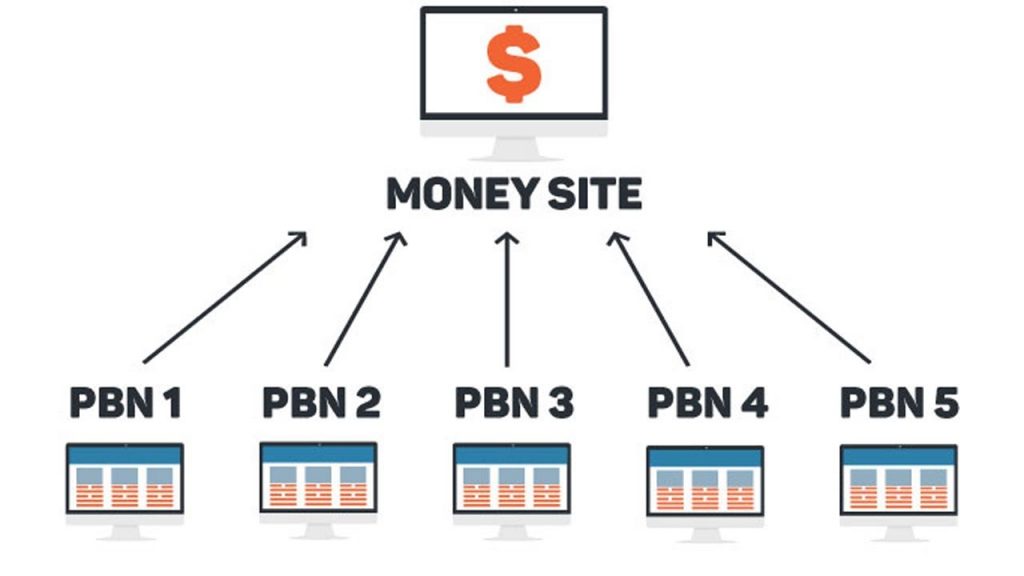
Of all the schemes that have come and gone over the past 10 years there’s one that’s held amazingly steady, and that’s the practise of PBNs.
A PBN is a private blog network, and it’s exactly as the name suggests, a private blog network. The idea is you build up your own catalogue of blogs and strategically place links back to your own website. It used to be a great way of ranking on Google, but as with most things in SEO it’s got a hellova lot harder over the last few years.
How’s It Work?
So, we all know you need back links to rank highly on Google. The ethical way of link building is to produce excellent content, promote it and hope it’s good enough for others to cite in their articles.
Cited links, also known as contextual or editorial links are the best type of links you can get.
They tell Google that your web page has important information, that’s relevant to the article where it’s placed.
For example: Say I’ve written an article about lawn mowers, and some expert has written an article explaining the science behind how lawn mowers work. Rather than go into detail about the science in my own article, I’ll link to the article written by the expert. My anchor text will be something helpful like “an expert did a full study behind the science of lawn mowers”, and this tells Google that the article I’m linking to is an authority on lawn mower science.
Google, in turn will then increase the experts article for keywords like ‘lawn mower science’.
So getting your article known, and good enough to be cited by other articles is the proper way of link building, and the safest. But it takes time and dedication, and SEOs are always looking for a short cut, right?
Years ago there used to be lots of short cuts, and one that was cheap and extremely effective was ‘public blog networks’. This was a kind of collusion between blog owners to exchange contextual links, and it worked amazingly well.
Public Blog Networks
Public blog networks worked by people pooling their blogs into one large mass. A user could come along and add their blogs to the network, and allow others to post articles containing contextual links. Or, if they didn’t have any blogs to add, they could just pay to add their links on other peoples blogs.
Blogs were priced according to PageRank with PR5s and 6s being worth a lot more that PR2s and 3, and the whole system was an easy way to get a lot of contextual links relatively cheap. One of the biggest networks was called Build My Rank, and it was huge. So huge in fact it ended up on Google’s radar and in 2012 was wiped off the face of the index.
2012 was a terrible year for SEOs with mass penalties and networks de-indexed, and it made us realise once and for all that anything ‘public’ is liable to get found out. So this is when most SEOs started their own ‘private blog networks’ and kept them well and truly -well, private.
We had a lot of success over the years with private blog networks, or I know I did, and some still do. If 2012 was a terrible year, then 2013 was a vintage year for PBNs. That was until 2014. By 2014 Google had completely destroyed any remnants of public blog networks, so they turned their attention towards private blog networks.
PBNs can be difficult to find, unless you have access to peoples domains and accounts. The only people that have the power to access these are domain registrars, so what did Google do in 2014? They became a domain registrar. In my opinion, not to sell domains, but to have the power to discover peoples PBNs.
When you’re fighting a beast as rich and powerful as Google, you’ve got a limited amount of lives.
So, I had hundreds of domains de-indexed and so did countless others. With PBNs on Google’s radar it made the whole process a hellova lot harder, and a hellova lot more expensive. But to understand why, you need to know what’s involved in building your own PBN.
How To Build a PBN
The theory behind PBNs is simple. Build your own blog, add some content, add an article with a link to your website and hey presto you have a relevant, contextual back link. Rinse and repeat a hundred times and you have a hundred relevant, contextual back links, and should be well on your way to ranking highly.
But of course, not all links are equal. So to get the most out of it you need a domain that’s old, trusted and has some weight behind it in terms of PageRank.
Finding a Domain
It’s no good just buying a hundred brand new domain names and building a hundred blogs. You need domain names that have been around for a long time and have plenty of trusted back links themselves. To find these you can either buy them in an auction such as Godaddy or Sedo, but you could be looking at paying well over £500 for a decent domain. Or you can trawl through expired domains and hope to get lucky.
Expired Domains
There are a few websites you can visit to find expired domains. One of the best (and it’s free) is Expired Domains.net. Here you can add keywords, filter by TLD (ie .com, .co.uk, etc.), check PageRank (now out of date), backlinks, DMOZ listed and a whole host of other factors.
If you want to pay monthly there’s Register Compass, Fresh Drop or DomCop, but I never found anything special in any of these.
The idea is to buy old domains with some good history and trusted back links. The higher the PageRank the better, but it’s impossible to tell what the PR of a website is since Google stopped disclosing it it 2013. A move I’m sure they did solely to combat PBNs.
When checking to see if a domain is any good, you need at least two tools. One is the WayBack Machine. With this you can check exactly how long a domain’s been online and even look through the various designs and content it’s had over the years. This is also a good place to see if the domain has been redirected at any point, because if it has it might not be as good as it looks.
You need a domain with lots of activity going back through the years, because there’s a much higher chance of it having trust, and power.
The other tool you need is something like Majestic SEO, to see how many back links it has, whether there’s been any redirects and what the Trust Flow or Domain Authority is like. If you find a domain that scores well in these areas you’re on to a winner.
Expired domains used to be a lot easier to find than they are today, as PBNs are now one of the only methods in SEO that still works.
There are thousands upon thousands of SEOs trawling for expired domains, and the chances of finding a good one are pretty slim. I’ve always had a suspicion that the registrars will register the best domains for themselves before dropping them to the public.
But that’s the goal, to find expired domains with age, trust and power.
Possible Footprints
Of course if Google get a sniff that your domain is part of a PBN, they’ll de-index, making it effectively worthless. So the trick is to hide your footprint.
Whois data
When it comes to domains the biggest footprint is the ‘Whois’ data. When you register a domain you have to supply your name and address. If you have a hundred domains all registered to the same person, then it’s quite obvious it’s a PBN. You can set the Whois data to private, but remember Google are a registrar and can probably see who owns the domain regardless. Some people register each domain under a different fake name, but this can run into problems with ICANN, and if you can’t prove you’re the owner, you could have it taken away.
Registrar
Another give away is if all domains are registered with the same registrar. To avoid this footprint some people register domains with a multitude of different registrars suchs as names.co.uk, internet.bs, godaddy.com, 123reg.co.uk etc.
Finding and registering domains is the longest and most difficult part of building a PBN. You could spend days finding just one decent expired domain. To find a hundred could take months. Then of course there’s the expense. Depending on the registrar you could pay anything between $8 and $20 per year for each domain. If you’re looking for a hundred then that’s around $1500 per year.
Building Your Blogs
After you’ve registered your domains you then need to set about the length task of building your network.
Hosting
The most popular blogging platform (by far) is WordPress, and most hosting accounts allow you to install WordPress with the click of a button.
BUT, you can’t just get any old hosting account. Well you can, but it needs to be different for every blog you build. The biggest footprint with all PBNs comes from the hosting. If all domains are hosted on the same IP then Google may count them all as a link from the same place and de-value them.
A Little About IPs
The IP of a website is like an address or telephone number, and it shows where it’s hosted. For ease of classification it’s broken down into 4 sections, or classes, A, B, C and D.
It looks like this: AAA, BBB, CCC, DDD.
I’m currently hosted on Midphase.com and the IP for my website is: 174.127.109.216.
Now the cheapest, and easiest thing to do with a PBN is to host all on the blogs on one account. But the trouble with this is it leaves a footprint, as they would all have the same IP.
Hosting companies are given a limited amount of IPs and they all have the same C Class. So even if I have different IPs from Midphase they’d all have the same C Class, and Google will know they’re all hosted with the same company.
So the trick is to have each blog in your network hosted on a different C Class IP. If you look at the data from Majestic you’ll see it displays IP information.
This shows the referring domains, IPs and Subnets. The above example is good because all the referring domains are hosted in different places. If I had all these domains on my Midphase account it would show referring IPs as 1 and Subnets as 1.
If I thought I was being clever and bought dedicated IPs from Midphase, it would show referring IPs as 81 but Subnets would still be 1 as they’d have all the same C Class.
So to hide PBNs effectively from Google, each IP needs a different C Class, and the only way to get this is if each domain is hosted by a completely different company.
SEO Hosting
Of course there are exceptions. If you opt for SEO hosting you can get each domain assigned a different C Class IP. For these you usually pay by IP and the price can vary. Skynet for example offer hosting and C Class IPs at $1 each. So for 100 domains you’d be looking at around $100 per month.
The danger of SEO hosting is of course, it’s public. SEO hosts advertise their wares to everyone, including Google. So it isn’t difficult for Google to discover these companies and put their IPs on a ‘watch list’.
But as with all (black hat) SEO it’s a case of: it’s good while it lasts but sooner or later Google will find out and shut it down.
Adding Your Blogs
After you’ve settled on hosting and each of your domains are hosted on different C Class IPs, the next step is to install your blogs. This is easy as you can install WordPress with the click of a button, but each blog needs to look different.
You can’t just have a hundred stock WordPress templates and not expect to leave behind some kind of footprint. Google are clever in detecting which blogs look real, and to avoid any de-indexations you need to spend time on making each blog look as individual as possible.
This means different themes, layouts and logos.
Some people go as far as setting up social accounts for each blog, and adding Facebook pages and Twitter feeds. Ideally each blog needs an About page with unique content specific to that domain. They need addresses, phone numbers and email addresses. All this takes time, but if it minimises the risk of getting caught by Google, then it’s a necessary evil.
Adding Content
Finally when you have the design of your blogs set up, you need to add unique content for each one. Sometimes you can go on the Way Back Machine and use the old content. But, this can cause complications further down the line because at the end of the day someone has spent the time to create that content in the first place, and may not appreciate you using it in your PBN.
The safest way is to create unique, fresh content for each blog.
But how much content do you need to add?
Google are well aware of everything I’m saying on this page, and trust me when I say they don’t approve of PBNs. Since at least 2013 they’ve been putting a lot of work into discovering and detecting PBNs. They even created a new manual penalty aimed at ‘thin content’, which in my opinion was aimed directly at PBNs.
In the above video Matt Cutts discusses the thin content penalty and explains the main target of the action is affiliate websites. But I and many other SEOs had our PBNs hit with thin content penalties, and they weren’t affiliates and they had unique content. My guess is they knew they were PBNs so classed them as affiliates.
So basically to (try to) avoid a manual penalty each blog needs quality content, not just filler.
This again adds more time, and money to the whole process.
You can either write the content yourself, or use a service like iWriter to write the content for you.
When all your pages are filled with decent content, then you can look at adding strategic articles with your well placed, contextual back links.
Summary
Does it seem like a lot of work? Yes, it does. Is it worth it? It depends on what you’re targeting, and whether it’s worth the risk. Remember, even if you do everything perfectly, and think your PBN is completely untraceable, Google are a multi-billion dollar corporation with unlimited resources. They can (and do) hire teams of people with the sole aim of discovering your PBN, and at any minute could shut it down completely.
Personally I don’t think it’s worth the risk, but the fact is it does still work. Many people are choosing to hire links from other peoples PBNs to save all the hassle of building their own. As of yet Google hasn’t penalised websites for having a link from a PBN, but at any time they could. And if they do I think that’ll be the final nail in the PBN coffin.
But for now many SEOs make hay while the sun shines, and until a better short cut appears they’ll continue doing so.