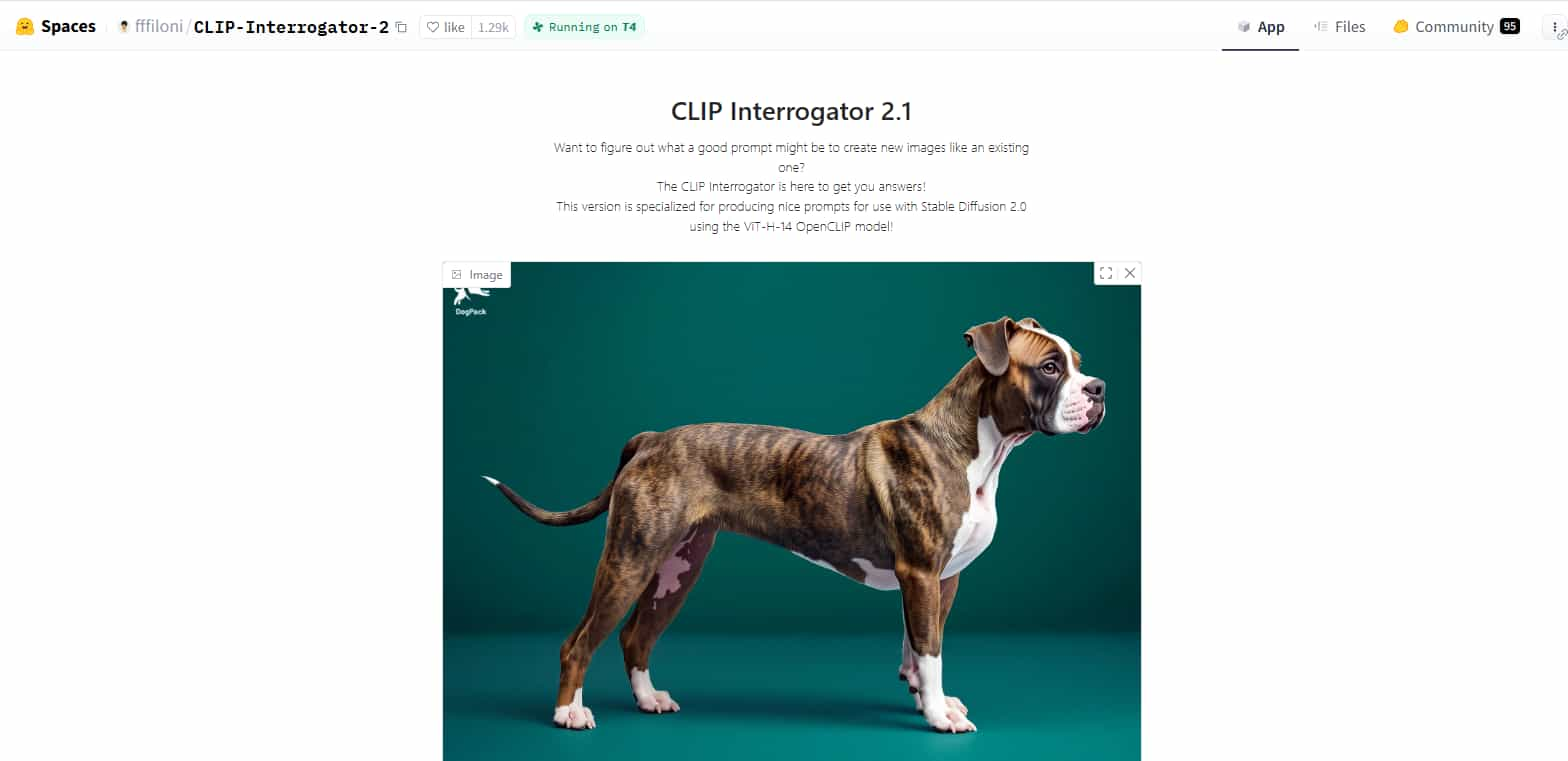The ability to reverse-engineer image prompts from existing visuals has become one of the most sought-after features in the AI art generation landscape. Whether you’re trying to recreate a specific aesthetic, understand how a particular image was generated, or simply need inspiration for your next creation, having the right tool for image-to-prompt conversion can be a game-changer.
Understanding Image-to-Prompt Technology
Image-to-prompt conversion, also known as reverse prompting or prompt extraction, involves analyzing an existing image and generating descriptive text that could theoretically recreate similar visual output when fed into an AI image generator. This technology leverages computer vision and natural language processing to bridge the gap between visual content and textual descriptions.
The process typically involves analyzing various elements of an image including composition, style, color palette, lighting, subject matter, and artistic techniques, then translating these visual elements into coherent prompt language that AI models can understand.
Top AI Tools for Image-to-Prompt Conversion
1. CLIP Interrogator
CLIP Interrogator stands out as one of the most popular and accessible tools for extracting prompts from images. Built on OpenAI’s CLIP model, this tool excels at identifying artistic styles, techniques, and compositional elements.
Strengths:
- Free and open-source
- Excellent at identifying artistic styles and mediums
- Works well with various image types
- Available through multiple interfaces including web apps
Limitations:
- Can be verbose in its output
- Sometimes includes irrelevant details
- May struggle with very abstract or unconventional imagery
2. img2prompt by Replicate
This tool offers a streamlined approach to image analysis, focusing on generating concise yet descriptive prompts that work well with popular AI generators like Midjourney and Stable Diffusion.
Strengths:
- Clean, user-friendly interface
- Generates prompts optimized for specific AI models
- Good balance between detail and brevity
- Reliable performance across different image types
Limitations:
- Limited customization options
- May not capture all nuanced artistic elements
- Requires internet connection
3. Midjourney’s Describe Feature
Midjourney’s built-in describe function allows users to upload images and receive multiple prompt variations that could potentially recreate similar visuals within the Midjourney ecosystem.
Strengths:
- Integrated directly into Midjourney
- Generates multiple prompt variations
- Optimized for Midjourney’s specific model
- High accuracy for images that match Midjourney’s strengths
Limitations:
- Only available to Midjourney subscribers
- Limited to Midjourney’s interpretation style
- Cannot be used with other AI generators directly
4. Stable Diffusion WebUI Extensions
Various extensions for Stable Diffusion’s web interface offer image interrogation capabilities, including the popular “Interrogate CLIP” and “Interrogate DeepBooru” functions.
Strengths:
- Integrated into existing Stable Diffusion workflows
- Multiple interrogation methods available
- Free for users already running Stable Diffusion
- Customizable parameters
Limitations:
- Requires technical setup
- Performance varies based on model and settings
- May require significant computational resources
5. Pharmapsychotic’s CLIP Interrogator
This enhanced version of CLIP Interrogator offers additional features and improved accuracy for prompt generation, with options for different analysis modes and output formats.
Strengths:
- Enhanced accuracy over basic CLIP Interrogator
- Multiple analysis modes
- Good community support and documentation
- Regular updates and improvements
Limitations:
- Can be resource-intensive
- Setup may be complex for non-technical users
- Output quality varies with input image quality
Factors to Consider When Choosing a Tool
Accuracy and Relevance
The best image-to-prompt tools should generate descriptions that actually relate to the visual elements present in your image. Look for tools that can accurately identify artistic styles, color schemes, composition techniques, and subject matter without adding irrelevant details.
Compatibility with Your Preferred AI Generator
Different AI image generators respond better to different prompt styles. If you primarily use Midjourney, tools that generate Midjourney-optimized prompts will likely give you better results than generic prompt generators.
Ease of Use
Consider your technical expertise and workflow requirements. Some tools require complex setup procedures, while others offer simple drag-and-drop interfaces that work directly in your browser.
Output Customization
The ability to adjust the level of detail, focus on specific elements, or generate multiple variations can be crucial for finding the perfect prompt for your needs.
Cost and Accessibility
While many tools are free, some premium options offer enhanced features. Consider your budget and frequency of use when evaluating paid solutions.
Best Practices for Image-to-Prompt Conversion
Choose High-Quality Source Images
The quality of your input image significantly affects the accuracy of generated prompts. Use clear, well-lit images with distinct visual elements for best results.
Edit and Refine Generated Prompts
Rarely will an automatically generated prompt be perfect on the first try. Plan to edit, refine, and test variations of the generated prompts to achieve your desired results.
Understand Your Target AI Model
Different AI generators have different prompt syntax preferences and capabilities. Tailor your extracted prompts to match the specific requirements and strengths of your chosen AI model.
Combine Multiple Tools
Don’t limit yourself to a single tool. Different image-to-prompt converters may identify different aspects of the same image, giving you a more comprehensive understanding of the visual elements at play.
Test and Iterate
Always test your extracted prompts and be prepared to make adjustments. The goal is to understand the visual language that will help you create similar or improved results.
The Future of Image-to-Prompt Technology
As AI image generation continues to evolve, we can expect image-to-prompt conversion tools to become more sophisticated and accurate. Future developments may include better understanding of artistic intent, improved handling of complex compositions, and more seamless integration with popular AI platforms.
The technology is also likely to expand beyond simple description generation to include style transfer guidance, composition analysis, and even creative suggestions for variations and improvements.
The best AI image generator for converting images to prompts depends largely on your specific needs, technical comfort level, and preferred AI generation platform. For beginners, web-based tools like CLIP Interrogator or img2prompt offer accessible entry points. More advanced users might prefer the customization options available through Stable Diffusion extensions or specialized tools like Pharmapsychotic’s enhanced CLIP Interrogator.
Regardless of which tool you choose, remember that image-to-prompt conversion is as much an art as it is a science. The most effective approach often involves using these tools as starting points, then applying your own creativity and understanding of AI prompt engineering to refine and perfect your results.
As the field continues to advance, staying informed about new tools and techniques will help you make the most of this powerful technology in your creative workflow.