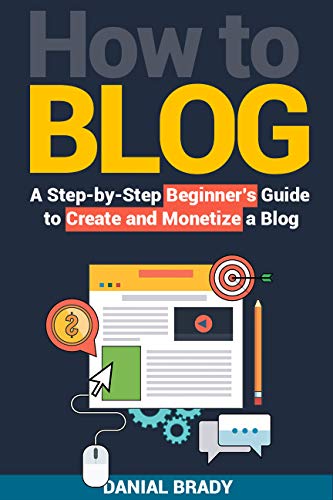
The purpose of my blog is to teach you how to make a blog today. No matter who you are or what success means to you. Be it to make money, make friends, both or anything else.
Blogging is one of those “no experience required” jobs. It’s pretty simple to start a blog but it’s very difficult to master blogging.
Get your blog online with WordPress (easy steps)
This is the exact step-by-step process that I follow when I launch a new blog with WordPress. No prior experience or tech-knowledge is necessary.Here are the easy steps you should take to start a blog:
- Visit Bluehost and click “Get started now“.
- Select the “Basic” plan at $2.95 per month. It’s recommended for beginner bloggers.
- On the “sign up now” page, type in your chosen new domain name and click on “Next“.
- On the “Create your account” page, fill in your personal information.
- Further down the page, select your account plan. To get the lowest price you need to sign up for 36 months. The total price for having your blog up and running for 3 full years is $106.20.
- Within “Package extras” Bluehost tries to upsell several other services such as security and SEO help. These combined can add about $9 extra to your monthly cost. All these options are unnecessary so I recommend you deselect them all.
- Next up add your payment details. If you’d like to pay with PayPal you can click on “more payment options”
- Then tick the “I have read and agree to Bluehost’s terms of service…” and click on “Submit“
- Your account is now open. You will shortly receive a couple of confirmation emails. The “WHOIS verification” email needs your attention. You need to click on the “Verify your email” button to confirm.
- Set your Bluehost account password by clicking on “Create your password” button. Type in your password, retype it to confirm, tick the privacy policy box and click on “Next”.
- Your password is set. Now click on the “Log in” button.
- Bluehost displays several design themes on the “Pick a theme that inspires you” screen. You can do this later so I recommend you click on the “Skip this step” button at the bottom of the screen.
- Your WordPress blog is being set up now. It may take a couple of moments so do hold tight until you see the “All done!” message. You’ll get an email with the subject line “New WordPress Site” too. Now click on the “Start building” button.
- On the “Welcome to WordPress” page, click on “I don’t need help” button. On the following screen click on the “Launch” button to launch your site.
- Congratulations! You now officially own a domain name and your blog is live. Anyone can access it by going to yourdomain.com. You can enter your WordPress admin dashboard by going to yourdomain.com/login.
Let’s now look into the next steps you should take.
Find your niche topic and decide what to write about
Before you learn how to start a blog you need to figure out what you want to blog about.
You can find the perfect blog topic for you by interlinking your passion and personality with the demand from the market.
Pick the right domain name for your blog
You know the topic you want to cover but how about the name? These are the three main approaches for coming up with a memorable blog domain name:
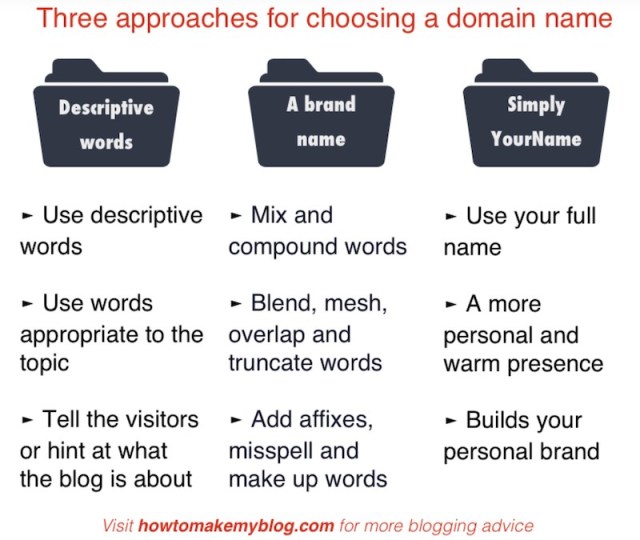
Choose a blogging platform
The key player to know is WordPress. WordPress is an open-source, self-hosted blogging platform that allows you to build your blog for free. I use WordPress and recommend it to all the beginners.
It’s used by millions of people and powers more than 32% of the entire web. Some of the largest brands host their sites on WordPress including Facebook, eBay, NASA, Mozilla and CNN.
WordPress has a huge community of thousands of developers and designers around the world. They contribute with design themes and plugins for everyone to use.
And the community is innovating and pushing the boundaries of publishing content like with the new Gutenberg editor.
How much does a blog cost?
How much does it cost to start a blog with WordPress? There is no cost for WordPress itself. WordPress is free.
You do need a domain name (the address people will type to get access to your blog) and a web server space (the computer that hosts and delivers your content when requested by a visitor) to run it.
There is a lot of competition between different web hosts which makes the cost of hosting a blog low. It costs about $35 to get your own unique .com domain name and a hosting account for an entire year.
To get the lowest price you need to sign up for 36 months. The total price for having your blog up and running for 3 full years is $106.20.
Can I start a blog for free?
There’s just too many options available and most of them allow you to start a blog for free.
It’s easy to get lost and not understand the difference between them.
One of the most popular questions I hear is “Blogger vs WordPress: which one is better for me?”, so I have created a detailed comparison between them.
Same happens in the case of Wix vs WordPress and also the other big, commercial site builder Squarespace vs WordPress.
Why you shouldn’t create a blog on a free blogging platform
Free blogging platforms normally put restrictions in place which will negatively affect your blog and its chances of success.
- Your blog will be on the domain name of that free blogging platform rather than on its own unique domain name.
- Most of the free blogging platforms will insert banner advertising on your content.
- You will have to live within the restrictions these platforms place on you in terms of options for customization and features that you can add to your blog.
Get a web hosting account for your blog
Which host should you use? There are many capable and affordable hosting providers.
The host that I recommend is the one that I personally trust and have been a paying customer for over a number of years.
The link below is my affiliate link. Simply put, if you click on my affiliate link and start your blog, I earn a commission, yet you don’t pay any extra. You even get a discount.
They have the easiest setup process possible. It will take you about 5 minutes to get your site online with the 1-click WordPress install feature.
They offer a free domain name, 24/7 live support and even WordPress recommends them. More than 2 million WordPress blogs are hosted there and you can get started at $2.95 per month.
Choose a design theme to make your blog pretty
By default, you will have the official Twenty Nineteen design theme that is made by the people behind WordPress. It’s an ideal theme and a great starting point for any new blogger.
In the years I have been using WordPress, the Twenty Nineteen theme is by far the best official theme that has existed.
It looks great, it’s lightweight and fast to load, it’s mobile friendly and it’s adaptable too. Give it a shot.
If the official theme is not something for you, there are thousands of other free and paid themes for you to choose from. Start by exploring the available themes in the official themes directory in your “Appearance” menu and choose one that you prefer.
How do I change my blog design?
Remember that it is easy to change the theme at any time that you wish.
WordPress makes it easy to change your blog design with a blog and without that affecting nay of your published content.
Changing themes doesn’t affect your content at all. All of it remains untouched no matter what theme you’re using.
In your Appearance menu within your WordPress dashboard, simply choose and activate a theme to change the design.
Customize your blog to make it awesome
Bluehost helps take away some of the hassle of running WordPress by doing some maintenance work for you automatically such as keeping your software, themes and plugins up to date.
There are still few other things I recommend you do before working on your first blog post. These will help you tweak the look and feel of your blog and get you started with a bang.
Here’s a to-do list that I go through as soon as I install a new WordPress blog:
Fill in “Site Title” and “Tagline” (In Settings > General)
You don’t want your blog to be “just another WordPress site”, which is the default tagline in WordPress. That doesn’t tell your visitor much about what you do.
You should make one up for yourself. In your WordPress admin settings write your title in “Site Title” and explain what your blog is about in the “Tagline”.
Remove the generic content that comes with WordPress
WordPress comes with several default items such as an introductory post, a welcome page and some preinstalled plugins. You can safely get rid of all of them.
Give visitors the choice of how they want to hear from you
It’s important for you to retain some of your first-time visitors to make them come back and become loyal fans. The most efficient way of doing this is to get them to sign up to your mailing list.
Social media can also be a useful place for you to make people aware of your blog and attract them to come visit your articles.
Create profiles on a few handpicked and relevant platforms where your target audience is and link back to your blog.
Start networking, engaging and building your following from day one. Then make it easy for your blog visitors to follow you in social media.
A visitor that comes to your blog, spends a few seconds on it, but clicks on the “back” button and never comes back, is a lost opportunity.
You need to get a first-time visitor to become a true fan that you can reach out to and get them to return again and again.
You want a reliable way of reaching out to the audience that you are building. This way you can tell them when there’s something new.
Social media is definitely not a very reliable communication channel.
Due to the different algorithms in place, you rarely get more than 10% of your total audience to see any message that you post on Facebook, Twitter, Instagram, LinkedIn and others.
Email marketing is different. It’s a very low tech and flexible medium. It’s very personal and gets higher open rates than social media.
You completely own your mailing list too so you can choose between the different email providers or even self-host it.
MailChimp is a great starting point for building your database and running your mailing list.
Start growing that mailing list straight away.
Most people who discover you are not ready to buy yet. They need time and may need your product or services only in the future.
Each new person that you add to your email list is a new lead and a new prospect for you.
You have many different tools that allow you to insert various calls to action on your content asking people to sign up to hear from you.
This is also something you can experiment a lot with trying to find the best copy, the best offer and the best location for your call to action.
I’m against those up front and invasive pop-up ads that take over the majority of the screen as soon as you enter a site.
On the other hand, I’m happy to experiment with messages that show up depending on how long a user has been on site, or how deep the visitor has scrolled down the page or even showing a popup message on exit intent and see what results they bring.
Switch on your SSL certificate
A free SSL certificate for your domain name is included in your Bluehost account. It protects your visitors and their sensitive details such as credit card info, usernames, passwords, contact form messages and more.
Google Chrome warns its users when visiting websites without the SSL certificate installed so it’s recommended that you turn it on.
- Click on “WordPress Tools” in your account
- Choose “Security” in the left-hand navigation
- Enable the “free SSL certificate”.
It may take up to an hour for your domain to update, but when it does your URL will start with https instead of http, your visitors will be safe and Google will be happy and might send you extra traffic.
Make permalinks short and pretty (In Settings > Permalinks)
Your permalinks are the URLs of your articles. You don’t want your URLs to be something as generic as domainname.com/123456.
Change it in your WordPress settings to actually spell out the name of your post by selecting the field called “Post name”.
Your post URL’s will now be domainname.com/post-name. It is a well-structured, short and search engine friendly permalink.
Add your blog to Google’s Search Console
Search Console is a useful tool to track the progress of your blog in search engines and for Google to give you feedback on what you can improve.
- Create your Search Console account and verify your blog.
- Submit your XML Sitemap link directly to Google.
- Choose your site Preferred domain – either with or without www. Make sure this is consistent with the URL you use in your WordPress admin (In Settings > General > WordPress Address URL).
Essential WordPress plugins you should activate to add extra features and functionality
There’s a WordPress plugin for anything. Any feature or functionality that you can think of or that you have seen on other blogs and want to have it too. All without any tech know-how. Most plugins work out of the box.
Activate Akismet comment spam blocker
Many spammers use WordPress comment areas to promote pages where they sell dubious products. You don’t want these in your own comments area. Luckily, the solution is simple with one of the spam blockers such as Akismet.
Activate Jetpack, the mother of all plugins
Jetpack is a plugin created by the team behind WordPress. You can look at it as an “all-in-one” plugin.
It’s a plugin I recommend for any new blogger. By installing Jetpack and activating some of its features, you stand to benefit a lot. Activate these Jetpack features:
- Downtime monitoring to be alerted if your blog is down
- Brute force attack protection to block suspicious-looking sign-in activity
- WordPress.com log in to require a two-step authentication for logins
- Sharing buttons to add social media sharing buttons to your content
- Proofreading to have your content checked for spelling and grammar before it’s published
- Site accelerator to speed up image load times and static file load times
- Lazy loading for images to boost your site loading time even more
Activate an SEO plugin to help Google learn about your blog
Yoast SEO plugin is the most popular WordPress SEO plugin. Activate it to get these features:
- Ability to edit SEO title and meta description of your content
- SEO and readability analysis of your content with suggestions on things to improve
- Integration of Open Graph data so when your content is shared on social media it gets featured with the correct information and imagery
- Creation of a sitemap. Having a sitemap helps Google (and other search engines) learn more about your content, rank it in their search results and send you blog traffic.
Create essential pages for your blog
Create an About page
Make an introductory page where you explain about your project, about yourself and what your blog helps people with. Tell people what your purpose and your mission is. Don’t be shy. Include a picture of yourself.
Your “About Me” page isn’t about you at all, it’s about your audience. It should convince them to stay and explore more.
The more concise and kick-ass your story, the easier it will be for your audience to get to like you, subscribe and even share with their friends.
Your about page should answer these questions:
- Who are you?
- What do you do for your audience?
- What makes you qualified to post about a certain topic?
Add a contact form to your About page
Let people get in touch. This will be very useful to get feedback, to get connected to other bloggers and maybe even attract sponsors. It’s very simple and effective to add a contact form.
Just use one of the many free plugins such as the official plugin from WordPress called Jetpack.
Write and publish a compelling first blog post
You now have a pretty looking and optimized blog, but starting a blog is much easier than creating and publishing the first blog post. More than 50% of all blogs never publish a single post.
Let’s make sure this doesn’t happen to you.
Get into the WordPress post editor, compose the best post that you can and publish it.
It doesn’t necessarily have to be in the text format either. How about audio, imagery or even a video? It all depends on your personality and what you feel comfortable with.
Be realistic. Your first post will most probably suck. Only your mother might like it. You will have no visitors and no clicks on that Facebook like button.
Don’t just give up if you feel like you haven’t reached your high expectations. Manage your expectations better. Even the biggest bloggers published posts that sucked early on.
On publishing content that gets shares and links
This is a tough one for everyone. It’s so difficult to get any attention online these days. There’s just so much content and everyone has so many options for what they want to spend their time on.
You really need to work hard on figuring out what can make you stand out in the crowded world.
‘What makes you different from the other sites in your industry. This can take a long time and may need a lot of testing and experimentation.
Here are some idea on how you can start:
- Look at what’s actually working well right now in your industry. There’s no reason to try and reinvent the wheel. Research relevant content that’s shared the most in social media, or find the content that works best for the competing companies. This can give you an idea of what people want and will give you a list of topics to work on.
- Publish original research. Look at the data you have access to that others don’t. Do surveys. Use industry data. Or even Google trends or keyword trends. Find new ways to approach all the data and create some interesting data-driven content.
- Talk about your day-to-day work as a developer or a founder. Share your journey with the audience. How are you going about building your product or running your team or your company? What actions are you taking to grow your business? What’s working? What’s not working? What are the plans for the future?
On publishing content that sells and is based on users from search engines
Despite all the buzz around social media sites and startup marketing opportunities there, you will find that most of your target audience will discover you in search engines.
People are using search to get educated, to find answers or to get more information.
You need to know the pain points of your audience. You need to get good at understanding and recognizing the ways that your target audience will search for use cases that your product solve and then build content for it.
It helps that you think like the audience you’re trying to reach, that you’ve had similar experience or been in similar position and that you can be in their shoes.
But you can also get to the right topics by doing research. Look at what keyword phrases people are using in search engines.
Identify what type of questions your competitors do the best with and see how you can incorporate those too.
Develop your content strategy
Posting valuable content that your target audience wants is the most effective thing you can do to generate visitor interest.
Answer their questions in your content, solve their issues and help people live better lives.
Every other step you can take to attract visitors relies on the quality of articles that you publish.
Publishing quality content does require extra time and effort but it will deliver great results too.
Great content that people love builds that recognition for you and can help you get discovered in social media and in search engine rankings.
Commit to a posting schedule
When it comes to content, you should focus on quality and not quantity. People are bombarded with too many choices for things to click on.
One excellent article with a remarkable and irresistible post headline and nice graphics will bring you so much more traffic than several dull and uninviting posts.
How to promote your blog and get people to visit it
Visitors won’t just come after you publish your first post. You will have to go out and get those first visitors.
If you don’t do this not many people will know about you. Get comfortable about reaching out to people and promoting your content.
A good idea is to have a marketing routine that you go through every time after you have published a new piece of content.
How to monetize your blog and make money blogging
How do bloggers make money is one of the popular questions.
Know that blogging is not going to get you rich quick. Big things are possible and you should dream about reaching them but do not expect it to happen to you overnight. No matter what you have heard from other sources.
The good news is that by following the previous steps of publishing great content and taking massive action to attract an audience, you are well on your way to start making money from your blog too.
There are many ways to monetize your content. Affiliate marketing is one that many bloggers start with and that I highly recommend for beginners.
Useful resources for beginner bloggers and frequently asked questions
Reasons why you should start a blog
The purpose of writing a blog is what you make of it. There’s no right or wrong way or purpose to go about it.
Running a blog is a very productive, creative and rewarding hobby and can even be a good career move.
It’s about creativity, purpose and money making. A great and very rewarding way to spend some of your free time.
Here are some of the reasons why people start blogs:
- Starting a successful blog opens the doors to the world for you. It’s your opportunity to set yourself apart and get noticed
- Some want to have a creative outlet to share their writing and their ideas with the real world, get feedback and improve. It’s a platform on which you can build your business and make money.
- Some want to share their hobbies or passion and make new friends and build relationships within the community
- Some want to improve their CV and career opportunities. Blogging gives you experience in marketing, writing, copywriting, editing, design, web development and sales
- You may be about to graduate and eager to start your professional life. You may be unemployed and on a hunt for a job. You may not be too happy with your current role and want something better
- Some want to establish themselves as an authority, build their own audience and following, and teach what they know
- Some want to become self-employed and make money blogging by selling products and services
- Some want to promote their business or a startup. Blogging is one of the best ways to build an online reputation, rank in search engines and drive traffic to your businesses
There are many examples of successful and fulfilled bloggers within any of these categories.
And if you’re curious about it, I highly recommend you try it out. Might just change your life too!
Reasons why you should NOT start a blog
If you’re starting a personal blog to have a creative outlet, share your passion with the world, make new friends and improve your career opportunities, just start right now. Follow my guide and go for it.
You have nothing to lose and everything to gain. Write a lot, read a lot, experiment with new things, learn and improve. Enjoy the whole process.
On the other hand, if you want to start a blog to establish yourself as an authority in a competitive field and make money blogging, note that it is not as easy as you might have heard. Here’s why you shouldn’t start a blog:
- It’s very hard work that takes a lot of time and effort
- More than 50% of those who start a blog never even get to publish a single blog post
- Many more quit before they start seeing any results
- If you don’t have a lot of patience and a long-term outlook it’s better not to start
- It’s incredibly difficult to get attention and visitors these days
- You’re competing for people’s time with Facebook, Instagram, TV and millions of other blogs
- You might love to do the creative sides of content publishing but 50-80% of your time will need to be spent on marketing
- Don’t start if you’re not prepared to beat your own drum as loud as possible
- It’s definitely not a get rich quick scheme no matter what you may have heard
- A majority of those who start their blogs never make any money
Don’t have too high expectations as it’s difficult and takes a while to achieve any type of success. Focus on smaller goals and quick wins instead of dreaming unrealistically and quitting prematurely.
How to get started with the WordPress Admin Dashboard
WordPress admin dashboard is where all the magic happens. There is a medium-sized learning curve to get used to it so do take some time to explore the opportunities and possibilities now open to you.
Here’s a brief introduction to the different sections:
- “Dashboard” features all the announcements such as the latest updates to the WordPress software and stats. You can edit the elements to suit your needs.
- In “Posts” you can write your first blog article. Posts are the main content of your blog. Posts traditionally feature a published on date in the byline and are placed in a reverse chronological order on a traditional blog homepage.
- In “Posts > Categories” you can group your posts into topics and allow users to find your content easier. A category page lists all the posts from that category. These pages are very useful to give your visitors an access point to dig deeper into your content.
- “Posts > Tags” are similar to categories but they are just used more specifically. While I might have a category called ”Celebrity style” I might put a celebrity’s name as a tag to a post. A tag page showcases all the posts that are tagged with that specific keyword.
- In “Media” you can upload your multimedia and get a list of all the imagery and videos you have uploaded.
- “Pages” are more strategic than posts and are not updated daily. They are traditionally placed in the navigation menu and contain more static information such as an “About page” or a contact form.
- In “Comments” you see all the comments posted by your visitors. You can reply to the comments and moderate the conversation.
- In “Appearance > Themes” you can discover beautiful design themes that can make your blog look pretty. There are thousands of them.
- In “Appearance > Customize” you can edit your chosen theme to make your blog look any way that you want in terms of fonts, colors and more.
- In “Appearance > Menus” you can set up your navigation menu.
- In “Appearance > Widgets” you can set up the look and features of your sidebar.
- In “Plugins” you can find and activate powerful plugins to extend the functionality of WordPress. There’s a plugin for anything.
- In “Users” you can edit your user profile or add other people who will be your collaborators.
- In “Tools” you can import content from other platforms that you used to host your blog on.
- In “Settings” you can change the name of your blog, add the tagline and do other useful tweaks.
Happy blogging!
By taking all of the steps outlined in this post you will already do more than most people do.
You have started a blog and are actually in the field working and trying to get visitors. You have published that first post despite being fearful of the feedback.
Other people keep talking and dreaming and you are not one of them.
There are very few core, fundamental keys to blogging, and consistency is definitely one of them. The reason most blogs fail is simply because the author stops updating them.
The hardest part is the initial hurdle, so decide now that you’re going to keep at it.
Make a promise to show up again tomorrow. Commit and post on a regular schedule. Put in the effort and you will create a momentum.
Blogging is a lot of work, takes up a lot of your day and is hard to get away from. It’s a marathon, not a sprint. There is a long road ahead and you should enjoy it!