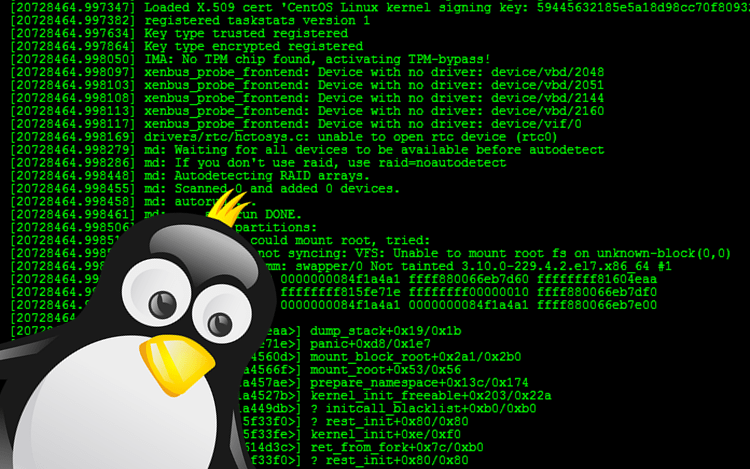
Welcome to “In the Kernel’s Heart: A Journey into Linux Kernel Module Development”, where we delve into the fascinating world of developing modules for the Linux kernel. As the backbone of the entire operating system, the kernel plays a critical role in managing hardware, providing system services, and enabling software applications to run smoothly. In this article, we will embark on a journey to understand the fundamentals of Linux kernel module development, exploring how these modules extend the functionality of the kernel and empower developers to add custom features and device drivers. Whether you are a beginner seeking to grasp the basics or an experienced developer looking to deepen your knowledge, join us as we uncover the inner workings of the Linux kernel and discover the possibilities that module development offers.
What is the kernel heart of Linux?
The kernel is the core component of any operating system, including Linux. It acts as an intermediary between the hardware and software, managing the system’s resources and facilitating communication between the hardware and the software applications running on it.
The kernel heart of Linux refers to the central part of the Linux operating system, which is responsible for managing the system’s resources, such as memory, processors, devices, and file systems. It provides essential services and functionalities that allow other software components to run effectively and efficiently on the system.
Some key aspects of the Linux kernel heart include:
1. Process and Memory Management: The kernel manages the execution of processes, allocating resources like CPU time, memory, and input/output devices to different processes. It ensures that processes run smoothly, switch between tasks effectively, and have access to the required memory space.
2. Device Drivers: The kernel heart includes device drivers, which are software modules responsible for enabling communication between the operating system and various hardware devices like printers, keyboards, network cards, etc. These drivers allow the kernel to control and interact with the hardware.
3. File System Management: Linux supports multiple file systems, and the kernel provides the necessary mechanisms for managing and accessing files stored on different devices. It handles file permissions, disk space allocation, and other file-related operations.
4. Networking: The kernel heart includes networking protocols and mechanisms that enable data transmission over networks. It handles network connections, routing, and other network-related tasks, allowing applications to communicate with other devices or systems.
5. Security: The kernel plays a crucial role in ensuring system security. It enforces access control policies, manages user permissions, and protects the system against malicious activities by implementing various security measures like memory protection, process isolation, and secure communication.
6. System Calls: The kernel provides an interface for applications to request services from the underlying operating system. These requests, known as system calls, allow applications to perform operations like file I/O, process management, network communication, etc.
The Linux kernel heart is continually evolving and improving, with contributions from a vast community of developers worldwide. It serves as the foundation for various Linux-based operating systems, powering a wide range of devices, from servers and desktop computers to embedded systems and mobile devices.
What is the path of kernel modules in Linux?
In Linux, kernel modules are pieces of code that can be dynamically loaded and unloaded into the kernel at runtime. These modules allow the operating system to extend its functionalities or add support for specific hardware without requiring a complete kernel recompilation.
The path of kernel modules in Linux depends on the distribution and the specific system configuration. However, there are common paths that are typically used:
1. /lib/modules/
2. /lib/modules/
3. /lib/modules/
4. /usr/src/linux: This path is the location of the kernel source code. It contains the necessary files and scripts to build and compile kernel modules. Developers may need to reference this directory when compiling custom modules.
To load a kernel module, the ‘insmod’ or ‘modprobe’ command is used, specifying either the module name or the complete path to the module file. The module is then loaded into the kernel, allowing it to provide the desired functionality. Once loaded, the module can be managed using commands like ‘lsmod’ to list currently loaded modules, ‘rmmod’ to unload a module, or ‘modinfo’ to display information about a specific module.
It’s important to note that the exact path of kernel modules may vary slightly across different Linux distributions or if custom configurations are in place. Additionally, the path may also depend on the architecture of the system, such as 32-bit or 64-bit.
How do I start Linux kernel development?
Starting Linux kernel development can be an exciting and challenging journey. Here are some key points to consider when venturing into this field:
1. Familiarize Yourself with Linux: Before diving into kernel development, it’s essential to have a solid understanding of Linux as an operating system. Learn about its architecture, file systems, process management, and device drivers.
2. Acquire Necessary Skills: Kernel development requires proficiency in programming languages like C and assembly. Brush up on these languages and gain a good understanding of memory management, concurrency, and low-level system operations.
3. Set Up a Development Environment: Choose a Linux distribution that suits your needs and set up a development environment. This typically involves installing a specific version of the kernel source code, compilers, build tools, and other necessary dependencies.
4. Study the Kernel Source Code: Take the time to study the existing kernel source code to familiarize yourself with its structure, organization, and coding conventions. Explore different subsystems and learn how they interact with each other.
5. Start Small: Begin your kernel development journey by tackling smaller and well-defined tasks. Engage with the Linux kernel community and look for beginner-friendly projects or bugs to fix. This will help you understand the development process and build confidence.
6. Join the Community: The Linux kernel community is vast and welcoming. Engage with the community through mailing lists, forums, and IRC channels. Participate in discussions, ask questions, and learn from experienced developers. This will provide valuable insights and guidance.
7. Document and Test Your Code: Good documentation is critical in kernel development. Ensure that your code is well-documented, adheres to the kernel’s coding style, and passes all required tests. This will increase the chances of your code being accepted into the official kernel.
8. Submit Your Patches: Once you have a piece of code ready, submit it as a patch to the relevant subsystem maintainers. Be open to feedback and iterate on your code based on the review process. This helps you improve your skills and contributes to the overall quality of the kernel.
9. Learn from Others: Kernel development is a continuous learning process. Study the work of other experienced developers, review their code, and understand their design choices. This will help you enhance your skills and gain insights into best practices.
10. Stay Updated: The Linux kernel evolves rapidly, with new features, bug fixes, and improvements being introduced regularly. Stay updated with the latest kernel releases, security advisories, and relevant mailing lists to keep your knowledge current.
Remember, kernel development is a complex and demanding field that requires dedication, patience, and perseverance. With time and experience, you can become a proficient kernel developer and contribute to the ever-growing Linux ecosystem.
How to create a kernel module in Linux?
Creating a kernel module in Linux allows the addition of custom code to the Linux kernel, enabling the modification or extension of its functionality without the need to modify the kernel’s source code directly. Here are the key steps involved in creating a kernel module in Linux:
1. Install the necessary development tools: Before creating a kernel module, ensure that the development tools and headers for the kernel you are working on are installed. These tools include gcc (GNU Compiler Collection), make, and kernel headers.
2. Write the kernel module code: Create a new C source file with the desired functionality for your kernel module. This code typically contains functions that interact with the kernel’s internals, such as device drivers, file systems, or system calls.
3. Include required headers: Include the necessary kernel headers at the beginning of your code. These headers provide the necessary definitions and interfaces to interact with the kernel’s internals.
4. Define the module initialization and cleanup functions: Every kernel module requires an initialization function and a cleanup function. The initialization function is executed when the module is loaded, while the cleanup function is called when the module is unloaded.
5. Register the module initialization and cleanup functions: Use the module_init() and module_exit() macros provided by the Linux kernel to register the initialization and cleanup functions, respectively. This ensures that the kernel executes the appropriate functions during module loading and unloading.
6. Build the kernel module: Create a Makefile to compile your kernel module code. The Makefile should specify the necessary compiler flags, include paths, and dependencies. You can use the make command to build the module.
7. Load and test the kernel module: Load the newly built kernel module into the running kernel using the insmod command. Once loaded, you can test the functionality of your module by interacting with it using appropriate system calls, device files, or other interfaces.
8. Unload the kernel module: If you want to remove the module from the kernel, you can use the rmmod command. This triggers the cleanup function defined in your module, ensuring proper resource deallocation and module unloading.
It is important to note that creating and working with kernel modules requires a good understanding of the Linux kernel internals, device driver programming, and system-level programming concepts. Additionally, kernel modules need to be built specifically for the kernel version they are intended to run on.
In conclusion, “In the Kernel’s Heart: A Journey into Linux Kernel Module Development” provides a comprehensive and insightful exploration of the world of Linux kernel module development. The article takes readers on a journey, starting from the basics of kernel modules and gradually delving into more advanced topics.
The author’s approach is both informative and engaging, making complex concepts accessible to readers of various levels of expertise. By providing clear explanations and practical examples, the article empowers readers to take their first steps into the realm of kernel module development.
One of the strengths of this article is its focus on real-world applications and use cases. The author discusses various scenarios in which kernel modules can be utilized, such as device drivers, file system modifications, and security enhancements. This holistic approach enables readers to understand the practical implications of kernel module development and inspires them to explore further.
Furthermore, the article emphasizes the importance of proper testing and debugging techniques. The author provides valuable tips and best practices for ensuring the stability and reliability of kernel modules. This emphasis on quality control is vital, as kernel modules have a significant impact on the overall system’s performance and security.
Overall, “In the Kernel’s Heart: A Journey into Linux Kernel Module Development” is a comprehensive guide that equips readers with the knowledge and skills needed to embark on their own kernel module development projects. It serves as an excellent resource for both beginners and experienced developers, offering practical insights and valuable advice. With the Linux kernel being a critical component of many operating systems and devices, understanding kernel module development is an essential skill for any aspiring or seasoned developer.