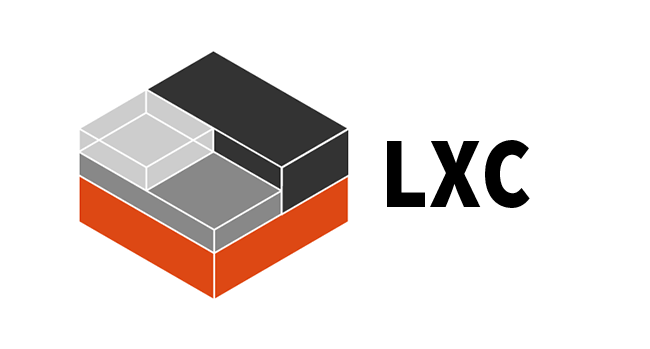
Linux Containers: Building and Deploying Lightweight, Portable Applications
In the ever-evolving landscape of software development and deployment, the need for flexible and efficient application deployment solutions has become paramount. Enter Linux Containers, a technology that has gained significant traction among developers and system administrators for its ability to streamline application deployment, increase resource utilization, and enhance portability. This article dives into the world of Linux Containers, exploring their fundamental concepts, benefits, and how they enable developers to build and deploy lightweight, portable applications. Whether you are a seasoned developer or just starting your journey in the world of software development, understanding Linux Containers is essential for staying ahead in today’s fast-paced and dynamic software ecosystem. So, let’s delve into the world of Linux Containers and discover how they revolutionize application deployment.
How do containers help make applications more portable?
Containers help make applications more portable by providing a consistent and isolated environment for the application to run. Here are a few key points on how containers achieve this:
1. Application Packaging: Containers package an application along with its dependencies, libraries, and configuration files into a single unit. This ensures that the application can run consistently across different environments, regardless of the underlying infrastructure or operating system.
2. Isolation and Consistency: Containers create an isolated runtime environment for the application, separating it from the host operating system and other applications. This isolation ensures that the application’s dependencies and configurations do not interfere with other applications or the host system, leading to improved stability and consistency.
3. Portability across Environments: Containers allow applications to be deployed and run across different environments, such as development, testing, staging, and production, without modification. The containerized application can be run on any system that supports the container runtime, providing a high level of portability.
4. Easy Deployment and Scaling: Containers enable easy deployment and scaling of applications. Once a container image is created, it can be easily distributed and deployed on multiple systems or cloud platforms. Containers can also scale horizontally, with multiple instances of the same container running simultaneously to handle increased load, ensuring high availability and scalability.
5. Simplified Dependency Management: Containers encapsulate all the dependencies required by an application, including libraries, frameworks, and runtime environments. This eliminates the need for developers to manually install and manage dependencies on different systems, reducing compatibility issues and making it easier to ship applications.
6. Version Control and Rollbacks: Containers allow version control of application images. This means that different versions of an application can be stored as separate container images, allowing easy rollbacks or switching between versions if needed. This feature simplifies the process of managing and deploying updates or bug fixes.
Overall, containers provide a standardized and portable way to package, deploy, and run applications, reducing compatibility issues, improving efficiency, and enabling seamless movement across different environments and infrastructures.
Are Docker containers Portable?
Docker containers are designed to be portable, which means they can run consistently across different environments and platforms. This portability is one of the key benefits of using Docker as a containerization technology.
Here are some important points about the portability of Docker containers:
1. Operating System Independence: Docker containers are platform-independent because they leverage containerization techniques that isolate applications from the underlying host operating system. This means that a Docker container built on one operating system (e.g., Linux) can be run on another operating system (e.g., Windows) without modification.
2. Application Dependencies: Docker containers encapsulate all the dependencies required for an application to run, including libraries, frameworks, and system tools. This eliminates the need for manually installing and configuring dependencies on different systems, ensuring consistent execution regardless of the underlying environment.
3. Reproducibility: Docker containers use a declarative approach where the container image is defined through a Dockerfile. This file contains all the instructions to build the container, including the base image, dependencies, and application code. As long as the Dockerfile is available, the container can be built and run on any Docker-enabled system, ensuring reproducibility across different environments.
4. Image Portability: Docker containers are packaged as images, which are portable artifacts that can be easily shared and distributed. Docker Hub, a public registry, and private registries allow users to upload, download, and distribute container images. This ease of sharing and distribution further enhances the portability of Docker containers.
5. Container Orchestration: Docker containers can be managed and orchestrated using container orchestration platforms like Kubernetes, Docker Swarm, and Amazon ECS. These platforms provide a higher level of abstraction, allowing containers to be deployed and scaled across multiple hosts, making them highly portable in a distributed system.
However, it’s important to note that while Docker containers are portable, certain considerations should be taken into account. For example, containers may have dependencies on specific features or configurations of the underlying host system, which may limit their portability. Additionally, differences in networking, storage, and resource availability on different platforms can impact container performance and behavior.
Which tool designed to make IT easier to create deploy and run applications by using containers?
One of the tools designed to make IT easier to create, deploy, and run applications by using containers is Docker. Docker is an open-source platform that allows developers to automate the deployment of applications inside containers.
Containers are lightweight, portable, and isolated environments that encapsulate all the required dependencies to run an application. Docker provides a way to package an application and its dependencies into a container, which can then be deployed and run on any system that supports Docker. This eliminates the need for developers to worry about differences in operating systems or configurations when deploying their applications.
Docker provides a simple and consistent interface to manage containers, making it easier for IT teams to handle large-scale deployments. It allows developers to build, test, and deploy applications quickly and efficiently, as containers can be easily replicated and scaled horizontally. Docker also provides tools for managing container networks, volumes, and orchestration, making it a comprehensive solution for container-based application development and deployment.
The use of containers, facilitated by tools like Docker, brings several benefits to IT teams. Containers promote a modular approach to application development, allowing developers to break down complex applications into smaller, manageable components. This modularization improves code reusability, scalability, and maintainability. Additionally, containers provide better resource utilization as they share the host system’s kernel, enabling multiple containers to run efficiently on the same infrastructure.
Overall, Docker is a powerful tool that simplifies the process of creating, deploying, and running applications using containers. It has gained significant popularity in the IT industry due to its ability to streamline development workflows, enhance application portability, and improve operational efficiency.
What is the difference between LXC and LXD?
LXC (Linux Containers) and LXD (pronounced Lex-Dee) are both open-source projects that provide lightweight operating system-level virtualization on Linux. While they are related and share similar concepts, there are some key differences between LXC and LXD:
1. Architecture: LXC is the underlying technology that provides containerization capabilities. It uses the Linux kernel features like cgroups and namespaces to create and manage containers. On the other hand, LXD is a higher-level management tool that builds on top of LXC. It provides a more user-friendly and intuitive interface to manage containers, making it easier to deploy and orchestrate multiple containers.
2. Focus: LXC primarily focuses on low-level containerization features and APIs. It provides a set of tools and libraries to create and manage containers directly. LXD, on the other hand, focuses on higher-level container management, including features like container snapshots, live migration, and clustering. It aims to provide a more comprehensive and powerful container management experience.
3. User Experience: LXD offers a more user-friendly and streamlined user experience compared to LXC. LXD provides a command-line interface, a REST API, and a web-based graphical user interface (GUI) called LXDUI, making it easier to manage containers, networks, and storage. LXC, being more low-level, requires more manual configuration and interaction with individual container components.
4. Storage and Networking: LXD provides additional features for storage and networking compared to LXC. It offers storage pools, allowing containers to use different storage backends like ZFS, LVM, or Ceph. LXD also provides network management capabilities, including the ability to create and manage virtual networks, network bridges, and firewalls, making it easier to configure networking for containers.
5. Compatibility: LXD is backward compatible with LXC. This means that LXD can manage and run LXC containers, allowing users to leverage their existing LXC containers with the additional management capabilities provided by LXD. However, LXD introduces new features and functionalities that are not available in LXC, such as live migration, container cloning, and container snapshots.
In summary, LXC provides the core containerization technology, while LXD builds on top of LXC to provide a more user-friendly and feature-rich container management experience. LXD offers additional functionalities and tools for storage, networking, and container management, making it a more comprehensive solution for managing containers.
In conclusion, Linux Containers have emerged as a powerful tool for building and deploying lightweight and portable applications. With their ability to isolate processes and dependencies, they provide a seamless environment for developers to package applications and ensure consistent performance across different systems.
The advantages of Linux Containers are numerous. Firstly, they offer a more efficient use of resources by allowing multiple containers to run on a single host system, thereby reducing hardware costs. Additionally, the portability of containers makes it easier to move applications between different environments without the need for complex setup or configuration.
Furthermore, the lightweight nature of Linux Containers ensures faster deployment times and improved scalability. Developers can quickly spin up new instances of containers to meet increased demand, and easily distribute applications across multiple servers or cloud platforms. This flexibility greatly enhances the agility and responsiveness of development teams.
Moreover, the isolation provided by Linux Containers offers enhanced security for applications. Each container runs in its own isolated environment, preventing any potential breaches or vulnerabilities from affecting other parts of the system. This isolation also makes it easier to manage and update applications without impacting other services.
However, it is important to note that while Linux Containers provide many benefits, they may not be suitable for all use cases. Applications with high performance requirements or strict security regulations may require a different approach. Additionally, the learning curve for container technologies can be steep for some developers and organizations, requiring additional training and support.
Nevertheless, Linux Containers have revolutionized the way applications are built and deployed. They have enabled developers to create portable and scalable applications, while also improving resource utilization and security. As the container ecosystem continues to evolve, we can expect even more innovative solutions and improved integration with existing infrastructure.