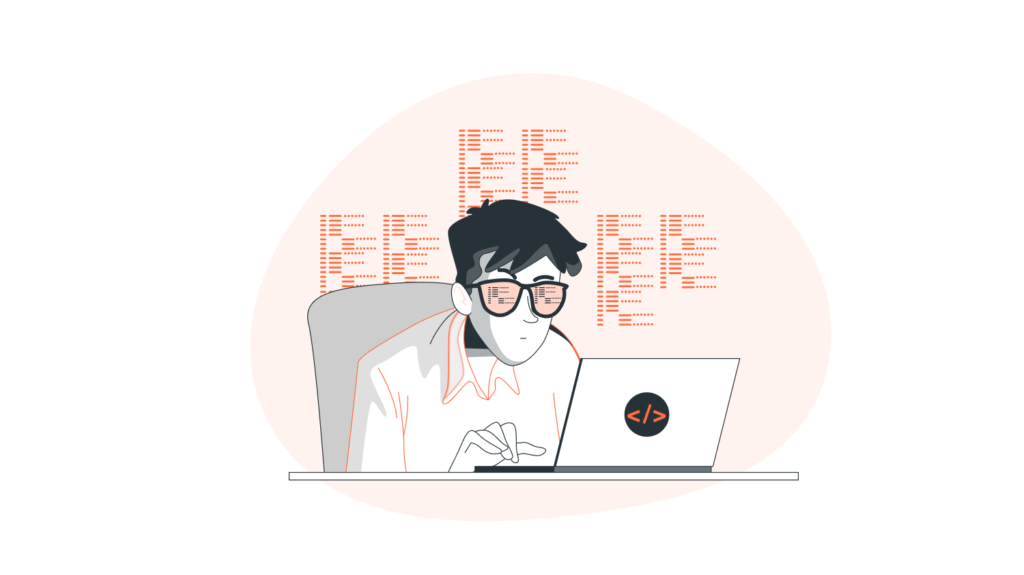
Switching to Linux Mint can bring several benefits, but it’s essential to consider potential drawbacks as well. Here’s an overview of the advantages and disadvantages of making the switch:
Benefits of Switching to Linux Mint:
- User-Friendly Interface:
- Linux Mint is designed with a user-friendly interface that resembles traditional desktop layouts. Users transitioning from other operating systems, especially Windows, often find it intuitive and easy to navigate.
- Stability and Reliability:
- Linux Mint is built upon the Ubuntu LTS (Long Term Support) base, providing a stable and reliable environment. LTS releases receive updates for an extended period, contributing to a dependable operating system.
- Software Manager:
- The Software Manager in Linux Mint simplifies the process of installing, updating, and removing software. Users can access a vast repository of applications with ease.
- Community Support:
- Linux Mint has a supportive community that provides assistance and resources for users. Online forums, documentation, and community-driven initiatives contribute to a helpful environment for newcomers.
- Customization Options:
- Linux Mint offers various customization options, allowing users to personalize their desktop environment. Themes, icons, and desktop effects can be easily modified to suit individual preferences.
- Performance:
- Linux Mint is known for its efficiency and relatively low system resource requirements. It can breathe new life into older hardware, providing a responsive and smooth user experience.
- Security:
- Linux Mint benefits from the security features inherent in the Linux kernel. Additionally, its update manager emphasizes the importance of keeping the system and software up to date, contributing to a more secure computing environment.
- Cost:
- Linux Mint is free and open-source, eliminating the need for users to purchase licenses. This can result in cost savings, especially for users accustomed to operating systems with licensing fees.
- Compatibility:
- Linux Mint supports a wide range of hardware and peripherals out of the box. It has robust compatibility with a variety of devices, reducing potential driver-related issues.
Drawbacks of Switching to Linux Mint:
- Software Availability:
- While Linux Mint has a rich repository of software, it may not have all the proprietary applications available on other platforms. Certain specialized software or industry-specific tools may not have Linux counterparts.
- Gaming Support:
- Although gaming support on Linux has improved, it still lags behind Windows in terms of compatibility with certain AAA titles and gaming peripherals. Users heavily invested in gaming may find the transition challenging.
- Learning Curve:
- For users accustomed to other operating systems, particularly Windows, there might be a learning curve associated with the Linux environment. Commands, file structures, and system settings may differ.
- Enterprise Software Compatibility:
- In enterprise environments, some specialized software or applications may be designed exclusively for Windows or macOS. Compatibility issues can arise when attempting to run such software on Linux.
- Driver Support for Some Hardware:
- While Linux Mint supports a broad range of hardware, there may be instances where proprietary drivers are required for optimal functionality. Some hardware manufacturers may not provide Linux drivers.
- Dependency on Terminal for Advanced Tasks:
- While Linux Mint emphasizes user-friendliness, some advanced tasks or troubleshooting may require the use of the terminal. Users uncomfortable with command-line interfaces may find this challenging.
- Limited Official Support:
- Compared to mainstream operating systems, Linux Mint may have limited official support from certain hardware vendors or software developers. This can result in delays in receiving updates or support for the latest technologies.
Conclusion:
Switching to Linux Mint offers numerous benefits, including a user-friendly interface, stability, and a supportive community. However, potential drawbacks, such as software availability, gaming support, and a learning curve, should be carefully considered. The decision to switch depends on individual needs, preferences, and the specific use cases of the user. For those seeking a secure, customizable, and cost-effective operating system, Linux Mint can be a compelling choice. However, users with specific software requirements or a strong reliance on proprietary applications should weigh the potential limitations before making the transition.